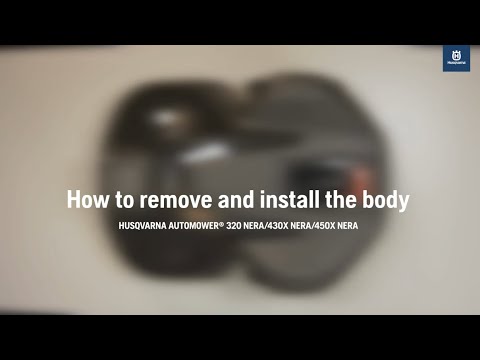Automower®18/04/2024
How to remove the body of Automower® 320 NERA, 430X NERA and 450X NERA
Follow these steps to remove the top cover and the body of Automower® 320 NERA, 430X NERA and 450X NERA, for example, if you want to clean the robotic lawn mower fully.
- Push the STOP button to stop the product.
- Enter the PIN code, if necessary. Push the jog wheel for 3 seconds to set the product to OFF. You can also use the jog wheel to select Power off in the menu in the display.
- Make sure that the LED indicator on the jog wheel is not lit.
- Lift the top cover by the front and pull it forwards to remove it.
- At the rear of the product, place one hand at the handle of the chassis and one hand under the body.
- Pull firmly with both hands in opposite directions to remove the body.
Installation
- Align the body with the chassis and push the body into position.
- Align the top cover with the slits in the body of the product and push the top cover into position.
Was this article helpful?