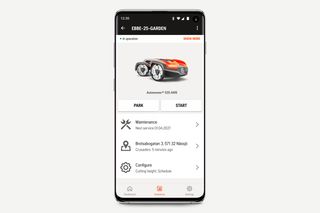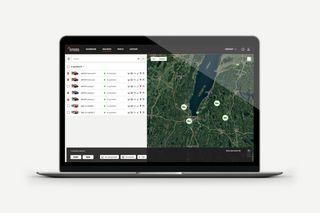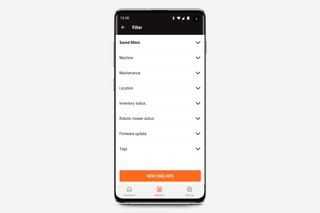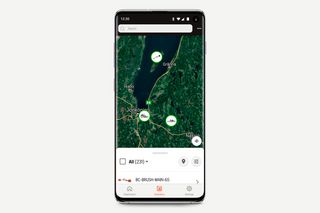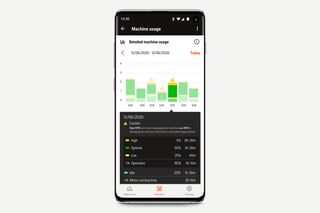All about Husqvarna Fleet Services™
Husqvarna Fleet Services™ is the digital platform to manage your connected fleet of machines. Get full control of your robotic workforce and all other equipment. Keep track of your fleet every day, in your smartphone, tablet or laptop. Sign up for a free account!

Husqvarna Fleet Services™ is the digital platform to manage your connected fleet of machines. Get full control of your robotic workforce and all other equipment. Keep track of your fleet every day, in your smartphone, tablet or laptop. Sign up for a free account!
A digital tool for your fleet management
Husqvarna Fleet Services™ is our professional platform with digital services for connected machines and equipment. It’s also the tool you need to manage and control your robotic lawn mowers.
The services are free of charge and give you an overview of your entire fleet – including each machine’s geographical position, work performance and technical status – right in your smartphone, tablet or laptop. You’ll also get data to help you optimise the size and usage of your fleet.
Use Husqvarna Fleet Services™ to manage your robotic lawn mowers
Monitor and control your robotic lawn mowers
Adjust the mowing schedule or cutting height, or park your mowers before a storm arrives. With tagging, you can exert exact control over all your mowers, grouping them and issuing batch commands.
Should anything happen, such as an unexpected standstill for one mower, you’ll immediately receive a notification to your phone. Information about where and when problems occur gives valuable insights to continuously adjust and improve the installation.

Keep track of each machine and optimise your fleet
Managing a large, mixed and widespread landscaping fleet is easy with Husqvarna Fleet Services™. You can monitor, collect and analyse the data from each machine on geographic position, running hours, and service history. This helps you ensure that your fleet is optimally composed, in perfect technical condition and efficiently utilised.
Keep track of your entire fleet
Have all your equipment in one app
With Husqvarna Fleet Services™ you just check the inventory list, and you know exactly how many machines you have of each type. Give them unique names, and you can easily tell which is which.
You can create groups for different purposes and “tag” each machine. Examples can be “tagging” machines for different locations, to different teams, etc. This provides easy handling in the everyday work for the different roles in Husqvarna Fleet Services™.
With access to the service history for each piece of equipment it’s much easier to keep track of its status and troubleshoot in case of a breakdown. Get service reminders based on actual engine hours or calendar time, to make sure your equipment is always in great shape.
The Carbon Footprint Calculator provides you with the data and insights you need to take action – your total CO₂ emissions in kilograms, and which types of machines they come from.
Husqvarna Fleet Services™ Q&A
- Download the Husqvarna Fleet Services™ app to your smartphone:
Husqvarna Fleet Services™ app on App Store
Husqvarna Fleet Services™ app on Google Play - Register your company account in the app or in the Husqvarna Fleet Services™ web portal, by following the instructions there.
- Log in to your account and start creating your inventory by listing the machines in your fleet.
- Connect your machines.
- Add your team members to Husqvarna Fleet Services™ by following the instructions in the web portal.
There is no limitations on how many robotic mowers, machines or users you can add to one company account in Husqvarna Fleet Services™. Group them by using Tags and Filters will help you manage a large amount of assets in one account.
Robotic mowers connected to Fleet Services™ will always give you their current status and location as long as they have GSM coverage where they are operating.
If you use the Husqvarna Fleet Services™ app (in a mobile or tablet) in the field and the Husqvarna Fleet Services™ Gateway in the storage area, you’re able to monitor your Bluetooth® connected equipment 24/7. Otherwise, the data shows the last known position of your equipment.
We recommend that all operators using handheld or wheeled equipment download the app, in order to update the data continuously from your Bluetooth® connected products during a workday.
You don´t need a Fleet Services™ machine sensor on robotic mowers, they will communicate directly to the cloud. Neither will you need a Fleet Services™ machine sensor on Husqvarna products with build in Bluetooth®, they have the sensor built in and will communicate via the Fleet Services™ mobile app or the gateway. Only products that don´t have built in communication or Bluetooth® will require an external Fleet Services™ machine sensor.
Yes, you can install sensors on machines from any 3rd party brand to connect them to Husqvarna Fleet Services™.
No. The location captured by the system is always 'last known', as seen by any of the fleet apps. The GPS position of the machine comes from the smartphone and not from the sensor itself.
You can order sensors from your Husqvarna dealer or directly from us at Husqvarna.
The Husqvarna Fleet Services™ Gateway is designed for one task only – to detect a large number of machines when they are returned to storage, account for their return and then upload the machine data. The Fleet Gateway benefits best from being stationary in your storage space, connected to a Wi-Fi service and powered 24/7.
The app can be downloaded from here:
We don’t charge any fee for the digital services or the apps provided within Husqvarna Fleet Services™. However, there’s a cost when you need hardware such as sensors or mobile devices. And your network provider may charge you for the data traffic.